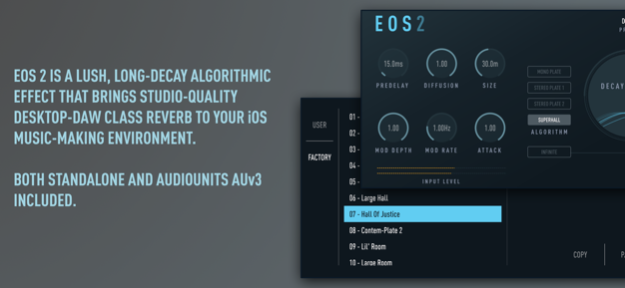Eos 2 2.3.2
Continue to app
Paid Version
Publisher Description
A long-time studio standard, now finally available for iOS! This is a direct 1:1 port of Audio Damage's Eos 2 desktop plug-in, identical in every way to the Eos you know and love. This download includes an AUv3 App Extension for use in AUv3-savvy hosts like AUM, AudioBus, GarageBand, Cubasis, and Auria Pro. Also included is a stand-alone application with Inter-App Audio.
Eos 2 consists of four high-quality custom-designed reverb algorithms, made with the modern production environment in mind. Three different plate simulators and our own Superhall algorithm give you a broad palette of reverb, and the easy-to-understand interface makes adjusting the algorithms to suit your track incredibly simple.
Want a traditional dark plate reverb? Eos 2 can do that. How about a short, dense room sound for your drum buss? Not a problem. But where Eos 2 really comes in to its own is when you drop Superhall on your piano or synthesizer tracks. The incredibly long modulated hall sounds of Eno-style ambience are where Eos 2 thrives, something that is not possible with convolution 'verbs.
Features
Nov 7, 2023
Version 2.3.2
A fix for the bug introduced in Xcode 15 that prevented Eos from working with iOS 15 and prior.
About Eos 2
Eos 2 is a paid app for iOS published in the Audio File Players list of apps, part of Audio & Multimedia.
The company that develops Eos 2 is Audio Damage, Inc.. The latest version released by its developer is 2.3.2.
To install Eos 2 on your iOS device, just click the green Continue To App button above to start the installation process. The app is listed on our website since 2023-11-07 and was downloaded 11 times. We have already checked if the download link is safe, however for your own protection we recommend that you scan the downloaded app with your antivirus. Your antivirus may detect the Eos 2 as malware if the download link is broken.
How to install Eos 2 on your iOS device:
- Click on the Continue To App button on our website. This will redirect you to the App Store.
- Once the Eos 2 is shown in the iTunes listing of your iOS device, you can start its download and installation. Tap on the GET button to the right of the app to start downloading it.
- If you are not logged-in the iOS appstore app, you'll be prompted for your your Apple ID and/or password.
- After Eos 2 is downloaded, you'll see an INSTALL button to the right. Tap on it to start the actual installation of the iOS app.
- Once installation is finished you can tap on the OPEN button to start it. Its icon will also be added to your device home screen.